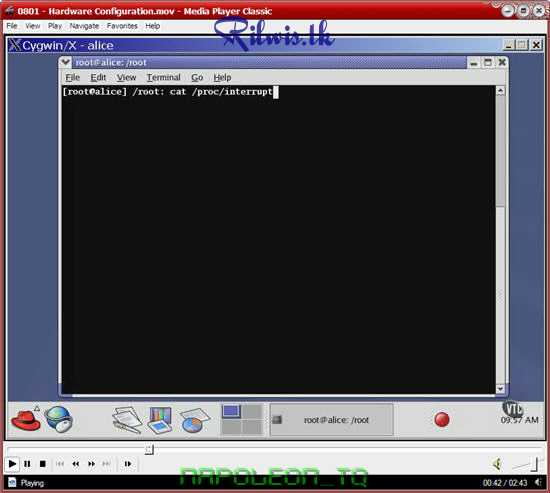| [Question] (Video Training) CompTIA Linux+ Certification |
20/11/2008 11:42:40 (+0700) | #1 | 159555 |
![[Avatar] [Avatar]](/hvaonline/images/avatar/7bb7c62ea6b549533dbad8f2ea9388dd.jpg)
|
napoleon_tq
Elite Member
![[Minus] [Minus]](/hvaonline/templates/viet/images/minus.gif) |
0 |
![[Plus] [Plus]](/hvaonline/templates/viet/images/plus.gif)
|
|
Joined: 05/12/2006 12:06:39
Messages: 1295
Offline
|
|
This VTC tutorial is intended for users with some Linux experience and provides the information required to pass the CompTIA Linux+ certification exam. The CompTIA Linux+ certification is an industry credential that validates the knowledge of technicians with six months experience installing, operating, and maintaining Linux operating systems. The certification is intended to be entry level in difficulty and never require upgrading. This tutorial, by long time VTC author, Arthur Griffith, provides the information in the areas covered by the exam: planning the implementation, installation, configuration, administration, system maintenance, troubleshooting, and identifying, installing, and maintaining system hardware. To begin learning today, simply click on one of the CompTIA Linux+ Certification lessons.
Introduction
Course Introduction (04:54)
CompTIA Linux+ (03:19)
Planning the Implementation
The Purpose of the Machine (04:24)
The Required Hardware (05:02)
The Required Software (03:51)
Allocation of Storage Space (06:47)
The Different Licensing Schemes (03:54)
The Basic Services (03:00)
Comparing and Selecting a Distribution (05:31)
Compare Linux to Other Operating Systems (06:22)
The Linux Kernel Version Numbers (02:44)
Obtaining Software (05:29)
Resources for Maintenance and Operation (04:03)
Installation
Available Installation Options (02:51)
Select the Appropriate Installation Method (03:11)
Proper Parameters for Installation (03:08)
Select the Appropriate Option Settings pt. 1 (03:52)
Select the Appropriate Option Settings pt. 2 (03:35)
Partition the Hard Disk(s) (06:37)
Configure the File System (06:28)
Network Protocols (03:39)
Set Security (06:16)
Users and Passwords (03:10)
Install the XFree86 Server (04:29)
Window Manager and GUI Environment (03:37)
Compiling the Kernel (02:08)
Install the Boot Loader (02:52)
Install and Uninstall Applications (04:35)
Read Installation Log Files (04:19)
Configuration
Reconfigure XFree86 (03:33)
Set Up Remote Access (03:33)
Set Environment Variables (04:14)
Configure Basic Network Services (04:55)
Configure Network Services (04:42)
Configure Internet Services (04:41)
Check and Size Swap Space (01:56)
Manage Printing (03:28)
LILO (02:27)
The Basic Configuration Files (03:48)
Install and Uninstall Modules (03:03)
Configuration of Access Rights (02:44)
Administration
Add and Remove Users (05:45)
Modify User Configuration (04:17)
File Permissions and Ownership pt. 1 (05:18)
File Permissions and Ownership pt. 2 (05:22)
The Standard Linux File Structure (03:38)
The Linux File Utilities (05:28)
The su Command (01:55)
Mounting and Unmounting File Systems (04:23)
The Multi-User System (04:14)
Common Shell Usage (06:24)
Connecting to Remote Systems (05:19)
The tar Command (04:26)
The Run Levels of Init (04:18)
Starting and Stopping Services (04:12)
Print Spools and Queues (04:25)
The vi Editor (03:29)
Shell Scripts (04:34)
System Maintenance
Device Nodes (05:38)
Making Disk Partitions (06:45)
Making a File System (05:43)
Crontab (03:48)
Core Files (02:56)
Ifconfig (02:49)
Processes (03:57)
System Log Files (02:59)
Backup and Restore (04:55)
Security (04:53)
Troubleshooting
Isolating and Locating the Problem (02:02)
Troubleshooting Best Practices (03:59)
File System Check (02:07)
Common Errors (03:49)
Service Failure (02:34)
Troubleshooting Commands (05:09)
Troubleshooting Utilities (01:27)
Identifying Network Problems (04:30)
Hardware
Hardware Configuration (02:43)
SCSI (03:42)
USB and IEEE 1394 (02:30)
Motherboard (03:24)
Networking (05:28)
Network Addressing (04:37)
Troubleshooting IDE and SCSI (04:38)
Troubleshooting Devices (03:25)
Wrap Up
What this Course Covered (04:45)
http://rapidshare.com/files/164701096/Linux___Certification_Rilwis.tk.part1.rar
http://rapidshare.com/files/164703071/Linux___Certification_Rilwis.tk.part2.rar
|
|
| Tuỳ tâm biến hiện. |
|
 |
 |
 |
 |
 |
| Users currently in here |
|
1 Anonymous
|
|
Powered by JForum - Extended by HVAOnline
hvaonline.net | hvaforum.net | hvazone.net | hvanews.net | vnhacker.org
1999 - 2013 ©
v2012|0504|218|
|
|
![[digg] [digg]](/hvaonline/templates/viet/images/digg.gif)
![[delicious] [delicious]](/hvaonline/templates/viet/images/delicious.gif)
![[google] [google]](/hvaonline/templates/viet/images/google.gif)
![[yahoo] [yahoo]](/hvaonline/templates/viet/images/yahoo.gif)
![[technorati] [technorati]](/hvaonline/templates/viet/images/technorati.gif)
![[reddit] [reddit]](/hvaonline/templates/viet/images/reddit.gif)
![[stumbleupon] [stumbleupon]](/hvaonline/templates/viet/images/stumbleupon.gif)



![[Minus] [Minus]](/hvaonline/templates/viet/images/minus.gif)
![[Plus] [Plus]](/hvaonline/templates/viet/images/plus.gif)