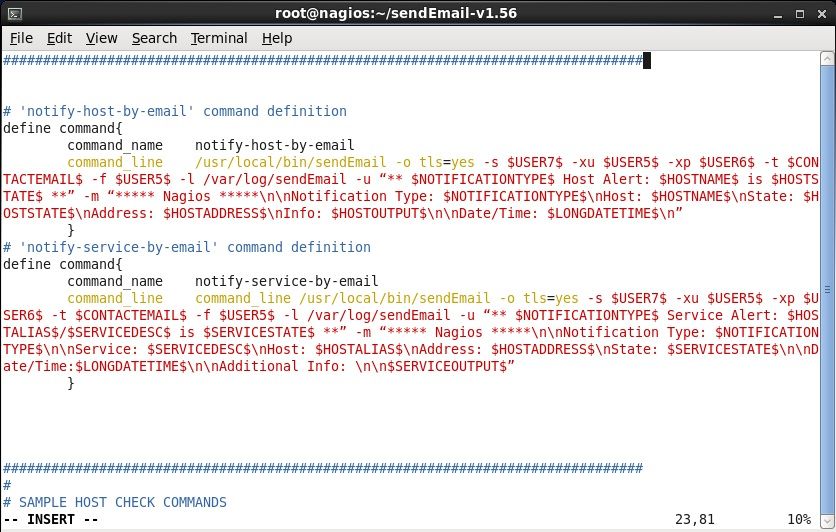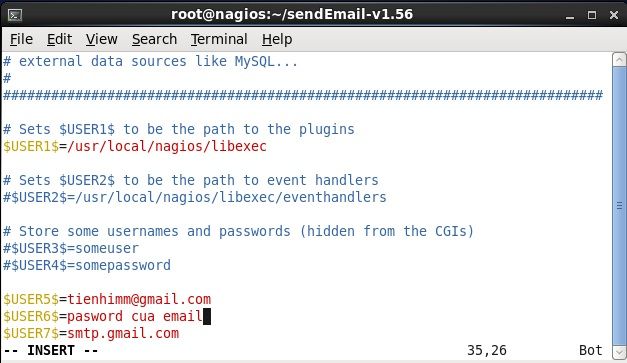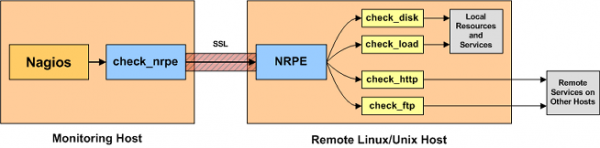| [Question] Giám sát Web server, DNS, FTP, Mail....bằng Nagios trên Centos |
01/06/2013 09:17:08 (+0700) | #31 | 276219 |
![[Avatar] [Avatar]](/hvaonline/images/avatar/3f44f3018ff71ff4a7d22a98f3babb55.png)
|
quanta
Moderator
|
Joined: 28/07/2006 14:44:21
Messages: 7265
Location: $ locate `whoami`
Offline
|
|
Chắc lúc đấy bạn đang restart Nagios thôi. Nếu lúc restart thấy [ OK ] rồi thì vào web nhấn Ctrl + F5 xem. Nếu vẫn không được thì mở `/usr/local/nagios/var/nagios.log` ra đọc xem nó nói gì.
PS: để trích lại bài viết của ai đó thì click vào "trích" hoặc "quote" ở cuối bài viết của người đó ấy, đừng copy rồi paste vào bài trả lời của bạn. |
|
| Let's build on a great foundation! |
|
 |
 |
| [Question] Giám sát Web server, DNS, FTP, Mail....bằng Nagios trên Centos |
01/06/2013 09:23:21 (+0700) | #32 | 276220 |
memmos
Member
![[Minus] [Minus]](/hvaonline/templates/viet/images/minus.gif) |
0 |
![[Plus] [Plus]](/hvaonline/templates/viet/images/plus.gif)
|
|
Joined: 29/05/2013 08:30:36
Messages: 22
Offline
|
|
phuongnvt wrote:
Vẫn chưa thấy bạn bỏ phần định nghĩa hostgroup trong file windows.cfg, bạn chỉ cần thêm thằng winserver vào đây
#group windown
define hostgroup{
hostgroup_name windows-servers
alias Windows Servers
members dnswebserver
ngay chỗ members của file cauhinhdns.cfg
Là sao hả bạn nghĩa là chỗ member mình ghi là winserver và bỏ phần hostgroup trong window.cfg á |
|
|
 |
 |
| [Question] Giám sát Web server, DNS, FTP, Mail....bằng Nagios trên Centos |
01/06/2013 09:41:43 (+0700) | #33 | 276221 |
memmos
Member
![[Minus] [Minus]](/hvaonline/templates/viet/images/minus.gif) |
0 |
![[Plus] [Plus]](/hvaonline/templates/viet/images/plus.gif)
|
|
Joined: 29/05/2013 08:30:36
Messages: 22
Offline
|
|
Hì hì mình chạy được rùi Thấy chạy được là hanh phúc  nhưng mình giám sát dns vs http nó không Ok mà báo là CRITIAL nhưng mình giám sát dns vs http nó không Ok mà báo là CRITIAL
Dns thì nó kêu CRITICAL - Plugin timed out while executing system call
Http Connection refused
là sao hả bạn |
|
|
 |
 |
| [Question] Giám sát Web server, DNS, FTP, Mail....bằng Nagios trên Centos |
01/06/2013 09:42:09 (+0700) | #34 | 276222 |
phuongnvt
Member
![[Minus] [Minus]](/hvaonline/templates/viet/images/minus.gif) |
0 |
![[Plus] [Plus]](/hvaonline/templates/viet/images/plus.gif)
|
|
Joined: 09/02/2011 03:35:39
Messages: 332
Offline
|
|
-Trong file windows.cfg bạn đang định nghĩa thêm hostgroup windows-server đều này là dư, dẫn đến tình trạng báo lỗi duplicate object. Vì thế bạn chỉ cần bỏ phần định nghĩa này trong windows.cfg
- Nếu muốn đưa host winserver vào group windows-server bạn chỉ cần thềm tên winserver vào ngay chỗ members của file cauhinhdns.cfg
code như bên dưới:
Code:
#group windown
define hostgroup{
hostgroup_name windows-servers
alias Windows Servers
members dnswebserver,winserver
|
|
Nhiều người nhận được lời khuyên, song chỉ có những người khôn mới sử dụng lời khuyên đó
|
|
 |
 |
| [Question] Giám sát Web server, DNS, FTP, Mail....bằng Nagios trên Centos |
01/06/2013 09:57:02 (+0700) | #35 | 276223 |
phuongnvt
Member
![[Minus] [Minus]](/hvaonline/templates/viet/images/minus.gif) |
0 |
![[Plus] [Plus]](/hvaonline/templates/viet/images/plus.gif)
|
|
Joined: 09/02/2011 03:35:39
Messages: 332
Offline
|
|
memmos wrote:
Hì hì mình chạy được rùi Thấy chạy được là hanh phúc  nhưng mình giám sát dns vs http nó không Ok mà báo là CRITIAL nhưng mình giám sát dns vs http nó không Ok mà báo là CRITIAL
Dns thì nó kêu CRITICAL - Plugin timed out while executing system call
Http Connection refused
là sao hả bạn
Bạn sử dụng plugin nào? command ra sao? |
|
Nhiều người nhận được lời khuyên, song chỉ có những người khôn mới sử dụng lời khuyên đó
|
|
 |
 |
| [Question] Giám sát Web server, DNS, FTP, Mail....bằng Nagios trên Centos |
01/06/2013 11:02:17 (+0700) | #36 | 276225 |
memmos
Member
![[Minus] [Minus]](/hvaonline/templates/viet/images/minus.gif) |
0 |
![[Plus] [Plus]](/hvaonline/templates/viet/images/plus.gif)
|
|
Joined: 29/05/2013 08:30:36
Messages: 22
Offline
|
|
| trong command.cfg mình khai báo check_dns vs check_http ấy bạn ah Còn bạn hỏi plugin nào là sao mình không hiểu hic |
|
|
 |
 |
| [Question] Giám sát Web server, DNS, FTP, Mail....bằng Nagios trên Centos |
01/06/2013 15:47:04 (+0700) | #37 | 276229 |
phuongnvt
Member
![[Minus] [Minus]](/hvaonline/templates/viet/images/minus.gif) |
0 |
![[Plus] [Plus]](/hvaonline/templates/viet/images/plus.gif)
|
|
Joined: 09/02/2011 03:35:39
Messages: 332
Offline
|
|
memmos wrote:
trong command.cfg mình khai báo check_dns vs check_http ấy bạn ah Còn bạn hỏi plugin nào là sao mình không hiểu hic
- Post file cấu hình của command.cfg
- Đã định nghĩa service cho check_dns và check_http chưa ? post lên đây luôn. Trong /usr/local/nagios/libexec đã có plugin check_dns chưa?
|
|
Nhiều người nhận được lời khuyên, song chỉ có những người khôn mới sử dụng lời khuyên đó
|
|
 |
 |
| [Question] Giám sát Web server, DNS, FTP, Mail....bằng Nagios trên Centos |
01/06/2013 16:02:31 (+0700) | #38 | 276230 |
memmos
Member
![[Minus] [Minus]](/hvaonline/templates/viet/images/minus.gif) |
0 |
![[Plus] [Plus]](/hvaonline/templates/viet/images/plus.gif)
|
|
Joined: 29/05/2013 08:30:36
Messages: 22
Offline
|
|
Code:
###############################################################################
# COMMANDS.CFG - SAMPLE COMMAND DEFINITIONS FOR NAGIOS 3.2.3
#
# Last Modified: 05-31-2007
#
# NOTES: This config file provides you with some example command definitions
# that you can reference in host, service, and contact definitions.
#
# You don't need to keep commands in a separate file from your other
# object definitions. This has been done just to make things easier to
# understand.
#
###############################################################################
################################################################################
#
# SAMPLE NOTIFICATION COMMANDS
#
# These are some example notification commands. They may or may not work on
# your system without modification. As an example, some systems will require
# you to use "/usr/bin/mailx" instead of "/usr/bin/mail" in the commands below.
#
################################################################################
# 'notify-host-by-email' command definition
define command{
command_name notify-host-by-email
command_line /usr/bin/printf "%b" "***** Nagios *****\n\nNotification Type: $NOTIFICATIONTYPE$\nHost: $HOSTNAME$\nState: $HOSTSTATE$\nAddress: $HOSTADDRESS$\nInfo: $HOSTOUTPUT$\n\nDate/Time: $LONGDATETIME$\n" | /bin/mail -s "** $NOTIFICATIONTYPE$ Host Alert: $HOSTNAME$ is $HOSTSTATE$ **" $CONTACTEMAIL$
}
# 'notify-service-by-email' command definition
define command{
command_name notify-service-by-email
command_line /usr/bin/printf "%b" "***** Nagios *****\n\nNotification Type: $NOTIFICATIONTYPE$\n\nService: $SERVICEDESC$\nHost: $HOSTALIAS$\nAddress: $HOSTADDRESS$\nState: $SERVICESTATE$\n\nDate/Time: $LONGDATETIME$\n\nAdditional Info:\n\n$SERVICEOUTPUT$\n" | /bin/mail -s "** $NOTIFICATIONTYPE$ Service Alert: $HOSTALIAS$/$SERVICEDESC$ is $SERVICESTATE$ **" $CONTACTEMAIL$
}
Code:
################################################################################
#
# SAMPLE HOST CHECK COMMANDS
#
################################################################################
# This command checks to see if a host is "alive" by pinging it
# The check must result in a 100% packet loss or 5 second (5000ms) round trip
# average time to produce a critical error.
# Note: Five ICMP echo packets are sent (determined by the '-p 5' argument)
# 'check-host-alive' command definition
define command{
command_name check-host-alive
command_line $USER1$/check_ping -H $HOSTADDRESS$ -w 3000.0,80% -c 5000.0,100% -p 5
}
################################################################################
#
# SAMPLE SERVICE CHECK COMMANDS
#
# These are some example service check commands. They may or may not work on
# your system, as they must be modified for your plugins. See the HTML
# documentation on the plugins for examples of how to configure command definitions.
#
# NOTE: The following 'check_local_...' functions are designed to monitor
# various metrics on the host that Nagios is running on (i.e. this one).
################################################################################
# 'check_local_disk' command definition
define command{
command_name check_local_disk
command_line $USER1$/check_disk -w $ARG1$ -c $ARG2$ -p $ARG3$
}
# 'check_local_load' command definition
define command{
command_name check_local_load
command_line $USER1$/check_load -w $ARG1$ -c $ARG2$
}
# 'check_local_procs' command definition
define command{
command_name check_local_procs
command_line $USER1$/check_procs -w $ARG1$ -c $ARG2$ -s $ARG3$
}
# 'check_local_users' command definition
define command{
command_name check_local_users
command_line $USER1$/check_users -w $ARG1$ -c $ARG2$
}
# 'check_local_swap' command definition
define command{
command_name check_local_swap
command_line $USER1$/check_swap -w $ARG1$ -c $ARG2$
}
# 'check_local_mrtgtraf' command definition
define command{
command_name check_local_mrtgtraf
command_line $USER1$/check_mrtgtraf -F $ARG1$ -a $ARG2$ -w $ARG3$ -c $ARG4$ -e $ARG5$
}
################################################################################
# NOTE: The following 'check_...' commands are used to monitor services on
# both local and remote hosts.
################################################################################
# 'check_ftp' command definition
define command{
command_name check_ftp
command_line $USER1$/check_ftp -H $HOSTADDRESS$ $ARG1$
}
# 'check_hpjd' command definition
define command{
command_name check_hpjd
command_line $USER1$/check_hpjd -H $HOSTADDRESS$ $ARG1$
}
# 'check_snmp' command definition
define command{
command_name check_snmp
command_line $USER1$/check_snmp -H $HOSTADDRESS$ $ARG1$
}
# 'check_http' command definition
define command{
name check_http
command_name check_http
command_line $USER1$/check_http -I $HOSTADDRESS$ $ARG1$
}
# 'check_ssh' command definition
define command{
command_name check_ssh
command_line $USER1$/check_ssh $ARG1$ $HOSTADDRESS$
}
# 'check_dhcp' command definition
define command{
command_name check_dhcp
command_line $USER1$/check_dhcp $ARG1$
}
# 'check_ping' command definition
define command{
command_name check_ping
command_line $USER1$/check_ping -H $HOSTADDRESS$ -w $ARG1$ -c $ARG2$ -p 5
}
# 'check_pop' command definition
define command{
command_name check_pop
command_line $USER1$/check_pop -H $HOSTADDRESS$ $ARG1$
}
# 'check_imap' command definition
define command{
command_name check_imap
command_line $USER1$/check_imap -H $HOSTADDRESS$ $ARG1$
}
# 'check_smtp' command definition
define command{
command_name check_smtp
command_line $USER1$/check_smtp -H $HOSTADDRESS$ $ARG1$
}
# 'check_tcp' command definition
define command{
command_name check_tcp
command_line $USER1$/check_tcp -H $HOSTADDRESS$ -p $ARG1$ $ARG2$
}
# 'check_udp' command definition
define command{
command_name check_udp
command_line $USER1$/check_udp -H $HOSTADDRESS$ -p $ARG1$ $ARG2$
}
# 'check_nt' command definition
define command{
command_name check_nt
command_line $USER1$/check_nt -H $HOSTADDRESS$ -p 12489 -v $ARG1$ $ARG2$
}
# 'check_dns' command definition
define command{
command_name check_dns
command_line $USER1$/check_dns -s $HOSTADDRESS$ -H $ARG1$- a $ARG2$ -w $ARG3$ -c $ARG4$
}
################################################################################
#
# SAMPLE PERFORMANCE DATA COMMANDS
#
# These are sample performance data commands that can be used to send performance
# data output to two text files (one for hosts, another for services). If you
# plan on simply writing performance data out to a file, consider using the
# host_perfdata_file and service_perfdata_file options in the main config file.
#
################################################################################
# 'process-host-perfdata' command definition
define command{
command_name process-host-perfdata
command_line /usr/bin/printf "%b" "$LASTHOSTCHECK$\t$HOSTNAME$\t$HOSTSTATE$\t$HOSTATTEMPT$\t$HOSTSTATETYPE$\t$HOSTEXECUTIONTIME$\t$HOSTOUTPUT$\t$HOSTPERFDATA$\n" >> /usr/local/nagios/var/host-perfdata.out
}
# 'process-service-perfdata' command definition
define command{
command_name process-service-perfdata
command_line /usr/bin/printf "%b" "$LASTSERVICECHECK$\t$HOSTNAME$\t$SERVICEDESC$\t$SERVICESTATE$\t$SERVICEATTEMPT$\t$SERVICESTATETYPE$\t$SERVICEEXECUTIONTIME$\t$SERVICELATENCY$\t$SERVICEOUTPUT$\t$SERVICEPERFDATA$\n" >> /usr/local/nagios/var/service-perfdata.out
}
trong command.cfg như này này bạn
Trong libexec mình thấy có check_dns rùi
Còn mình định nghĩa check_dns vs check_http trong cauhinhdns.cfg rùi mà |
|
|
 |
 |
| [Question] Giám sát Web server, DNS, FTP, Mail....bằng Nagios trên Centos |
02/06/2013 07:30:41 (+0700) | #39 | 276241 |
phuongnvt
Member
![[Minus] [Minus]](/hvaonline/templates/viet/images/minus.gif) |
0 |
![[Plus] [Plus]](/hvaonline/templates/viet/images/plus.gif)
|
|
Joined: 09/02/2011 03:35:39
Messages: 332
Offline
|
|
Trên máy chạy Nagios bạn đã có các package hỗ trợ cho việc phân giải DNS chưa, chẳng hạn như "dig" hoặc "nslookup" , nếu chưa có thì bạn phải cài mấy cái gói này vào (cài thế nào thì bạn tìm trên mạng nhá). Để chắc chắn bạn nên xem lại plugin check_dns sử dụng package nào? Mình đoán là nó sử dụng dig.
# 'check_dns' command definition
define command{
command_name check_dns
command_line $USER1$/check_dns -s $HOSTADDRESS$ -H $ARG1$- a $ARG2$ -w $ARG3$ -c $ARG4$
}
Đoạn code trên có vấn đề, bạn xem kỹ lại nha!
chúc thành công!!!!!!!!!!!! 
|
|
Nhiều người nhận được lời khuyên, song chỉ có những người khôn mới sử dụng lời khuyên đó
|
|
 |
 |
| [Question] Giám sát Web server, DNS, FTP, Mail....bằng Nagios trên Centos |
28/10/2013 17:05:19 (+0700) | #40 | 278888 |
![[Avatar] [Avatar]](/hvaonline/images/avatar/5941494915d2b207e4c7050457b38352.png)
|
tienhim
Member
![[Minus] [Minus]](/hvaonline/templates/viet/images/minus.gif) |
0 |
![[Plus] [Plus]](/hvaonline/templates/viet/images/plus.gif)
|
|
Joined: 24/07/2011 12:15:17
Messages: 7
Offline
|
|
Em làm đến bước xác định tập tin cấu hình của Nagios xem có lỗi gì không thì bị báo lỗi này:
"
Error: Invalid contactgroup object directive ' /bin/bash: '.
Error: Could not add object property in file '/usr/local/nagios/etc/objects/contacts.cfg' on line 54.
Error processing object config file!
"
anh chị nào biết lỗi này làm ơn bày giúp em cách fix ạ.
em đang làm đồ án nên cần gấp lắm ạ. em cảm ơn anh chị nhiều. |
|
|
 |
 |
| [Question] Giám sát Web server, DNS, FTP, Mail....bằng Nagios trên Centos |
28/11/2013 17:31:27 (+0700) | #41 | 279099 |
binhnt91
Member
![[Minus] [Minus]](/hvaonline/templates/viet/images/minus.gif) |
0 |
![[Plus] [Plus]](/hvaonline/templates/viet/images/plus.gif)
|
|
Joined: 06/05/2013 08:34:35
Messages: 4
Offline
|
|
| Bạn xem lỗi dòng 54 là dòng nào, có 1 điều lạ là toàn thấy các bạn download gói về cài, sao không dùng lệnh yum. Mình thấy lỗi các bạn gặp phải đều là những lỗi do cấu hình sai chưa hiểu bản chất nhiệm vụ của từng file, cái khó nhất của Nagios là việc tìm plugin check những service, server đặc biệt thì chẳng thấy nhắc đến @@ |
|
|
 |
 |
| [Question] Giám sát Web server, DNS, FTP, Mail....bằng Nagios trên Centos |
17/12/2013 16:36:34 (+0700) | #42 | 279240 |
![[Avatar] [Avatar]](/hvaonline/images/avatar/5941494915d2b207e4c7050457b38352.png)
|
tienhim
Member
![[Minus] [Minus]](/hvaonline/templates/viet/images/minus.gif) |
0 |
![[Plus] [Plus]](/hvaonline/templates/viet/images/plus.gif)
|
|
Joined: 24/07/2011 12:15:17
Messages: 7
Offline
|
|
Mình có dựng 1 máy nagios (centos) để monitor 1 máy window (XP).
Các bạn cho mình hỏi khi mình vào web interface của nagios thì status của máy window là down, nhưng phần service detail của window thì các service vẫn OK.
Mình không hiểu vì sao check service OK mà vẫn báo máy down ( Ping critical - packets loss 100%)
Mong các bạn giải hướng dẫn cách xử lý. |
|
|
 |
 |
| [Question] Giám sát Web server, DNS, FTP, Mail....bằng Nagios trên Centos |
18/12/2013 09:01:46 (+0700) | #43 | 279242 |
![[Avatar] [Avatar]](/hvaonline/images/avatar/3f44f3018ff71ff4a7d22a98f3babb55.png)
|
quanta
Moderator
|
Joined: 28/07/2006 14:44:21
Messages: 7265
Location: $ locate `whoami`
Offline
|
|
tienhim wrote:
Các bạn cho mình hỏi khi mình vào web interface của nagios thì status của máy window là down, nhưng phần service detail của window thì các service vẫn OK.
Mình không hiểu vì sao check service OK mà vẫn báo máy down ( Ping critical - packets loss 100%)
Bạn thử tìm hiểu xem:
- các services kia được check như thế nào
- còn tình trạng Up/Down của server được check qua cái gì
|
|
| Let's build on a great foundation! |
|
 |
 |
| [Question] Giám sát Web server, DNS, FTP, Mail....bằng Nagios trên Centos |
18/12/2013 19:44:08 (+0700) | #44 | 279246 |
![[Avatar] [Avatar]](/hvaonline/images/avatar/5941494915d2b207e4c7050457b38352.png)
|
tienhim
Member
![[Minus] [Minus]](/hvaonline/templates/viet/images/minus.gif) |
0 |
![[Plus] [Plus]](/hvaonline/templates/viet/images/plus.gif)
|
|
Joined: 24/07/2011 12:15:17
Messages: 7
Offline
|
|
Mình thử tắt Firewall của máy window thì nagios đã báo UP.
Hiện tại mình đến bước cảnh báo qua sendEmail.
Mình đã làm theo hướng dẫn trong tài liệu của Mẫn Thắng (IT Monitoring With Nagios_Lac Tien_Man Thang)
Nhưng đến lúc thử disable card mạng của máy window thì nagios báo DOWN nhưng email vẫn không được gửi.
Mình thử check file log cuả sendMail thì nó báo:
Code:
Dec 18 19:08:30 nagios sendEmail[6244]: Error: "-" is not a recognized option!
Thật sự là mình không hiểu lỗi này. Mình làm đúng hướng dẫn của Mẫn Thắng.
Đây là đoạn code mình đã đổi trong vim /usr/local/nagios/etc/objects/commands.cfg
Với USER5 6 7 được thêm vào ở /usr/local/nagios/etc/resource.cfg
Mong các bạn hướng dẫn cách fix |
|
|
 |
 |
| [Question] Giám sát Web server, DNS, FTP, Mail....bằng Nagios trên Centos |
19/12/2013 21:35:11 (+0700) | #45 | 279256 |
![[Avatar] [Avatar]](/hvaonline/images/avatar/3f44f3018ff71ff4a7d22a98f3babb55.png)
|
quanta
Moderator
|
Joined: 28/07/2006 14:44:21
Messages: 7265
Location: $ locate `whoami`
Offline
|
|
- Trước tiên, bạn chạy lệnh trên từ command line (nhưng thay các giá trị thực tế vào) với quyền của user `nagios` xem nó đã hoạt động chưa.
- Sau đó, bật debug lên xem mấy cái macros kia có được expand đúng không? |
|
| Let's build on a great foundation! |
|
 |
 |
| [Question] Giám sát Web server, DNS, FTP, Mail....bằng Nagios trên Centos |
20/12/2013 16:58:14 (+0700) | #46 | 279260 |
binhnt91
Member
![[Minus] [Minus]](/hvaonline/templates/viet/images/minus.gif) |
0 |
![[Plus] [Plus]](/hvaonline/templates/viet/images/plus.gif)
|
|
Joined: 06/05/2013 08:34:35
Messages: 4
Offline
|
|
| oài, cấu hình nhận cảnh báo qua mail là cấu hình trong file contacts.cfg mà |
|
|
 |
 |
| [Question] Giám sát Web server, DNS, FTP, Mail....bằng Nagios trên Centos |
22/12/2013 03:23:00 (+0700) | #47 | 279272 |
![[Avatar] [Avatar]](/hvaonline/images/avatar/5941494915d2b207e4c7050457b38352.png)
|
tienhim
Member
![[Minus] [Minus]](/hvaonline/templates/viet/images/minus.gif) |
0 |
![[Plus] [Plus]](/hvaonline/templates/viet/images/plus.gif)
|
|
Joined: 24/07/2011 12:15:17
Messages: 7
Offline
|
|
quanta wrote:
- Trước tiên, bạn chạy lệnh trên từ command line (nhưng thay các giá trị thực tế vào) với quyền của user `nagios` xem nó đã hoạt động chưa.
nó đứng luôn quanta ơi. không hiện dấu nhấc lệnh nữa.
mình bấm ctrl Z thoát ra rồi xem file log thì nó báo thế này
Code:
hix. chán ghê. liên hệ trực tiếp với tác giả tài liệu để hỏi thì nhận lại sự im lặng đáng sợ  |
|
|
 |
 |
| [Question] Giám sát Web server, DNS, FTP, Mail....bằng Nagios trên Centos |
22/12/2013 03:25:13 (+0700) | #48 | 279273 |
![[Avatar] [Avatar]](/hvaonline/images/avatar/5941494915d2b207e4c7050457b38352.png)
|
tienhim
Member
![[Minus] [Minus]](/hvaonline/templates/viet/images/minus.gif) |
0 |
![[Plus] [Plus]](/hvaonline/templates/viet/images/plus.gif)
|
|
Joined: 24/07/2011 12:15:17
Messages: 7
Offline
|
|
binhnt91 wrote:
oài, cấu hình nhận cảnh báo qua mail là cấu hình trong file contacts.cfg mà
dĩ nhiên trong file contacts.cfg đã có sẵn 1 contact là nagios admin với địa chỉ email sẽ nhận cảnh báo là email của mình rồi.
làm đúng y theo hướng dẫn trong tài liệu luôn rồi đó. hix  |
|
|
 |
 |
| [Question] Giám sát Web server, DNS, FTP, Mail....bằng Nagios trên Centos |
23/12/2013 00:13:20 (+0700) | #49 | 279280 |
![[Avatar] [Avatar]](/hvaonline/images/avatar/3f44f3018ff71ff4a7d22a98f3babb55.png)
|
quanta
Moderator
|
Joined: 28/07/2006 14:44:21
Messages: 7265
Location: $ locate `whoami`
Offline
|
|
tienhim wrote:
nó đứng luôn quanta ơi. không hiện dấu nhấc lệnh nữa.
Nguyên văn lệnh bạn chạy như nào? Thử lại nhưng thêm `-vv` xem nó bắn ra những gì? |
|
| Let's build on a great foundation! |
|
 |
 |
| [Question] Giám sát Web server, DNS, FTP, Mail....bằng Nagios trên Centos |
23/12/2013 09:45:09 (+0700) | #50 | 279281 |
everytest
Member
![[Minus] [Minus]](/hvaonline/templates/viet/images/minus.gif) |
0 |
![[Plus] [Plus]](/hvaonline/templates/viet/images/plus.gif)
|
|
Joined: 13/06/2013 01:21:22
Messages: 6
Offline
|
|
Cho mình hỏi thêm ngoài lề tí:
_ Mình thấy lúc cài đặt nagios tại sao phải cài đặt nagios-plugin(cái gói cài thêm này làm gì), ko cài cái nagios plugin có được ko, có bị mất chức năng gì ko?
_ Muốn điều khiển trên máy linux từ xa mình thấy phải cài thêm gói NRPE, và trong tài liệu của Lạc Tiên mình thấy trên máy từ xa cài cả NRPE và Nagios plugin lại càng ko hiểu cái plugin là gì, ko có nó có sao ko? |
|
|
 |
 |
| [Question] Giám sát Web server, DNS, FTP, Mail....bằng Nagios trên Centos |
23/12/2013 10:23:53 (+0700) | #51 | 279284 |
![[Avatar] [Avatar]](/hvaonline/images/avatar/3f44f3018ff71ff4a7d22a98f3babb55.png)
|
quanta
Moderator
|
Joined: 28/07/2006 14:44:21
Messages: 7265
Location: $ locate `whoami`
Offline
|
|
everytest wrote:
_ Mình thấy lúc cài đặt nagios tại sao phải cài đặt nagios-plugin(cái gói cài thêm này làm gì), ko cài cái nagios plugin có được ko, có bị mất chức năng gì ko?
Plugins nôm na là những tiện ích cắm thêm vào một phần mềm nào đó.
Nagios Plugins là phương tiện để kiểm tra xem: một host còn sống hay đã chết, một service có đang chạy hay không, ... Không cài thêm cũng được nhưng sẽ phải... tự viết lấy plugin để check.
everytest wrote:
_ Muốn điều khiển trên máy linux từ xa mình thấy phải cài thêm gói NRPE, và trong tài liệu của Lạc Tiên mình thấy trên máy từ xa cài cả NRPE và Nagios plugin lại càng ko hiểu cái plugin là gì, ko có nó có sao ko?
NRPE cho phép bạn chạy một Nagios plugin trên máy ở xa:
Ở hình trên:
- mấy cái `check_disk`, `check_http`, ... gọi là Nagios plugins. Nó được cài trên máy ở xa để giám sát những dịch vụ chạy trên máy đó. Trên máy ở xa cũng cần cài thêm NRPE nữa.
- Trên Nagios host, `check_nrpe` (cũng là một Nagios plugin) sẽ kết nối đến NRPE service trên máy ở xa, thực hiện việc check qua các plugins kia rồi trả lại kết quả cho Nagios. |
|
| Let's build on a great foundation! |
|
 |
 |
| [Question] Giám sát Web server, DNS, FTP, Mail....bằng Nagios trên Centos |
23/12/2013 10:43:56 (+0700) | #52 | 279285 |
everytest
Member
![[Minus] [Minus]](/hvaonline/templates/viet/images/minus.gif) |
0 |
![[Plus] [Plus]](/hvaonline/templates/viet/images/plus.gif)
|
|
Joined: 13/06/2013 01:21:22
Messages: 6
Offline
|
|
Thanks anh Quanta nhiều, rất dễ hiểu. 
Cho mình hỏi thêm.
Khi mình cài NRPE trên máy remote thì những biến môi trường của nagios trên máy remote nó hoạt động ko đúng. Tất cả những kiểu $Dir$/libexec/check_nrpe trong các file cấu hình mình đều phải nhập lại đường dẫn tuyệt đối kiểu như /usr/local/nagios/linexec/check_nrpe.
Cho mình hỏi các file cấu hình biến này nằm ở đâu, và sửa như thế nào, nếu mình gặp một biến được set trong file, muốn output biến đó phải làm sao?
Cám ơn rất nhiều. |
|
|
 |
 |
| [Question] Giám sát Web server, DNS, FTP, Mail....bằng Nagios trên Centos |
23/12/2013 16:41:03 (+0700) | #53 | 279294 |
binhnt91
Member
![[Minus] [Minus]](/hvaonline/templates/viet/images/minus.gif) |
0 |
![[Plus] [Plus]](/hvaonline/templates/viet/images/plus.gif)
|
|
Joined: 06/05/2013 08:34:35
Messages: 4
Offline
|
|
Ví dụ như thế này trong file command.cfg
# 'check_local_disk' command definition
define command{
command_name check_local_disk
command_line $USER1$/check_disk -w $ARG1$ -c $ARG2$ -p $ARG3$
}
Thì $USER1$ được khai báo trong file resource.cfg, còn vị trí các file đó ở đâu, thì phụ thuộc vào cách bạn cài bằng yum hay download source code về cài. Có rất nhiều lệnh để có thể tìm kiếm đc file đó.
Ngoài lề 1 chút: Khi triển khai thực tế thì chẳng ai cấp cho bạn quyền root để cài nrpe trên máy remote cả. Mình gợi ý cho bạn là dùng NSCA hoặc SNMP tuỳ thuộc vào các service cần check, bạn có thể tìm hiểu về 2 công cụ đó @@ |
|
|
|
![[digg] [digg]](/hvaonline/templates/viet/images/digg.gif)
![[delicious] [delicious]](/hvaonline/templates/viet/images/delicious.gif)
![[google] [google]](/hvaonline/templates/viet/images/google.gif)
![[yahoo] [yahoo]](/hvaonline/templates/viet/images/yahoo.gif)
![[technorati] [technorati]](/hvaonline/templates/viet/images/technorati.gif)
![[reddit] [reddit]](/hvaonline/templates/viet/images/reddit.gif)
![[stumbleupon] [stumbleupon]](/hvaonline/templates/viet/images/stumbleupon.gif)



![[Minus] [Minus]](/hvaonline/templates/viet/images/minus.gif)
![[Plus] [Plus]](/hvaonline/templates/viet/images/plus.gif)
 nhưng mình giám sát dns vs http nó không Ok mà báo là CRITIAL
nhưng mình giám sát dns vs http nó không Ok mà báo là CRITIAL