| [Question] Lập trình mô phỏng mạng dùng NS2 |
11/10/2007 05:12:14 (+0700) | #1 | 89935 |
![[Avatar] [Avatar]](/hvaonline/images/avatar/91796d5e102943f7fcc8222bc42f284a.jpg)
|
romeo_txh
Member
![[Minus] [Minus]](/hvaonline/templates/viet/images/minus.gif) |
0 |
![[Plus] [Plus]](/hvaonline/templates/viet/images/plus.gif)
|
|
Joined: 30/08/2007 15:52:27
Messages: 56
Location: MTA
Offline
|
|
Mình là sinh viên năm cuối,mình đang nghiên cứu lập trình mô phỏng toplogy mạng dùng NS2,bạn nào có nhu cầu trao đổi thì vào topic này để chúng ta có thể hiếu sâu thêm về NS2 này.nói thật NS2 hơi bị khó dùng đấy,đặc biệt là cài đặt
|
|
| Ước mong 1 ngày ta sẽ bên người... |
|
 |
 |
| [Question] Re: Lập trình mô phỏng mạng dùng NS2 |
14/10/2007 08:48:44 (+0700) | #2 | 90512 |
![[Avatar] [Avatar]](/hvaonline/images/avatar/0aa5a37209f99a076cfd3afd80dec1a9.jpg)
|
chupichu
Elite Member
![[Minus] [Minus]](/hvaonline/templates/viet/images/minus.gif) |
0 |
![[Plus] [Plus]](/hvaonline/templates/viet/images/plus.gif)
|
|
Joined: 16/07/2004 14:17:57
Messages: 229
Location: Lầu Xanh
Offline
|
|
| Tớ có tài liệu về cài đặt NS2 (Sorry vì 1 lí do, tớ del link này) |
|
| Where Have You Gone.. |
|
 |
 |
| [Question] Re: Lập trình mô phỏng mạng dùng NS2 |
18/10/2007 12:41:15 (+0700) | #3 | 91229 |
![[Avatar] [Avatar]](/hvaonline/images/avatar/91796d5e102943f7fcc8222bc42f284a.jpg)
|
romeo_txh
Member
![[Minus] [Minus]](/hvaonline/templates/viet/images/minus.gif) |
0 |
![[Plus] [Plus]](/hvaonline/templates/viet/images/plus.gif)
|
|
Joined: 30/08/2007 15:52:27
Messages: 56
Location: MTA
Offline
|
|
Thế bạn đã thử lập 1 kịch bản để cho ns2 mô phỏng chưa vậy?Mình cũng đang học về lập trình thấy cũng hay!!!!! |
|
| Ước mong 1 ngày ta sẽ bên người... |
|
 |
 |
| [Question] Re: Lập trình mô phỏng mạng dùng NS2 |
27/10/2007 07:14:07 (+0700) | #4 | 93256 |
UkyoAnh
Member
![[Minus] [Minus]](/hvaonline/templates/viet/images/minus.gif) |
0 |
![[Plus] [Plus]](/hvaonline/templates/viet/images/plus.gif)
|
|
Joined: 13/10/2007 20:24:21
Messages: 1
Offline
|
|
Chào bạn! Mình cũng là một sinh viên năm cuối. Mình đang tìm hiểu về đề tài MPLS. Và dùng NS2 để mô phỏng MPLS.
Mình đã cài đặt thành công NS2 trên Cgwin. Tuy nhiên để viết được một chương trình mô phỏng thì mình ko biết bắt đầu từ đâu. Mong bạn và mọi người giúp đỡ.
Thanks! |
|
|
 |
 |
| [Question] Re: Lập trình mô phỏng mạng dùng NS2 |
28/02/2008 15:10:20 (+0700) | #5 | 117072 |
![[Avatar] [Avatar]](/hvaonline/images/avatar/6ede69ddd46806eb193dea199fbec7f8.jpg)
|
jus1one
Member
![[Minus] [Minus]](/hvaonline/templates/viet/images/minus.gif) |
0 |
![[Plus] [Plus]](/hvaonline/templates/viet/images/plus.gif)
|
|
Joined: 01/01/2008 23:06:06
Messages: 81
Offline
|
|
UkyoAnh wrote:
Chào bạn! Mình cũng là một sinh viên năm cuối. Mình đang tìm hiểu về đề tài MPLS. Và dùng NS2 để mô phỏng MPLS.
Mình đã cài đặt thành công NS2 trên Cgwin. Tuy nhiên để viết được một chương trình mô phỏng thì mình ko biết bắt đầu từ đâu. Mong bạn và mọi người giúp đỡ.
Thanks!
Bạn có thể viết 1 tut hướng dẫn cài ns2 trên cywin kô? Nếu chạy trực tiếp trên Linux càng tốt.
Có ai làm về Wireless sensor network không nhỉ?
|
|
|
 |
 |
| [Question] Re: Lập trình mô phỏng mạng dùng NS2 |
29/02/2008 00:41:58 (+0700) | #6 | 117119 |
NetFet
Member
![[Minus] [Minus]](/hvaonline/templates/viet/images/minus.gif) |
0 |
![[Plus] [Plus]](/hvaonline/templates/viet/images/plus.gif)
|
|
Joined: 14/12/2007 09:22:02
Messages: 1
Offline
|
|
| Hi.Mình cũng đang làm đồ án về WSN.Mình làm về định vị.Mình thấy nên sử dụng sensorsim,là 1 công cụ phát triển từ NS2 dùng riêng cho WSN.Tuy nhiên mình cũng chỉ mới đang tìm hiểu nên rất mong cùng mọi người bàn luận về vấn đề này. |
|
|
 |
 |
| [Question] Re: Lập trình mô phỏng mạng dùng NS2 |
29/02/2008 11:35:34 (+0700) | #7 | 117214 |
Kid2111
Member
![[Minus] [Minus]](/hvaonline/templates/viet/images/minus.gif) |
0 |
![[Plus] [Plus]](/hvaonline/templates/viet/images/plus.gif)
|
|
Joined: 26/04/2007 14:31:13
Messages: 82
Offline
|
|
NS-2 (Network Simulation version 2) là phần mềm chuyên dùng để mô phỏng các giao thức mạng. Rất nhiều đề tài tốt nghiệp chuyên ngành CNTT sử dụng NS-2 để demo. Chúng ta có thể cài NS-2 trên Linux hoặc Windows. Trên Linux thì chỉ việc giải nén rồi gỏ ./install để cài (có thể set thêm biến môi trường) nhưng chẳng lẻ cài có NS-2 mà cần phải cài luôn Linux thì …. uổng . NS-2 cũng có thể cài trên Windows bằng các sử dụng Cygwin để giả lập môi trường Linux. Sau đây là hướng dẫn cụ thể :razz::
Download Cygwin và NS-2 (phiên bản 2.27)
http://140.116.72.80/~smallko/ns2/ns_setup.rar
Sau khi download về giải nén, bạn được 4 file như sau:
Nhấp file setup.exe để cài. Chọn Install from Local Directory, next
Các bước còn lại như trong hình
Nhấn View, chỗ nào có Skip cứ nhấp vào hết (cài hết chắc ăn )
Trong khi cài, nếu có hộp thoại báo lỗi thiếu gói thì cũng OK cài tiếp (mình cài bị thiếu 1 gói). Thật ra mình cũng chưa hiểu hết các gói đó nhưng gói bị thiếu không ảnh hưởng gì đến việc cài NS-2
Cài xong, bạn copy file ns-allinone-2.27.tar.gz trong thư mục ns-setup hồi nãy download (và giản nén) vào thư mục C:\cygwin\home\Administrator
Trong đó Administrator là tên user bạn đang sử dụng. Lưu ý: tên user không được có khoảng trắng.
Nhấn shortcut ngoài desktop để chạy Cygwin . Giải nén gói cài bằng cách gỏ lệnh sau:
Vào thư mục vào giải nén và gỏ lệnh ./install để cài.
Đợi cho đến lúc cài xong (khoảng 15 phút) ….
Copy đè tập tin .bashrc trong thư mục ns_setup lúc tải về vào
C:\cygwin\home\Administrator. Tắt cygwin rồi mở lại:
Khởi động Xwin bằng cách gỏ lệnh startxwin.bat
Cữa sổ Cygwin hiện lên
Chạy thử một ví dụ NS-2, gỏ các lệnh như trong hình (dùng lệnh ns để chạy file source):
Vậy là ta đã chạy NS-2 trên windows được rồi đó!
Một số Ebook và tài liệu tham khảo:
http://www.isi.edu/nsnam/ns/tutorial/
http://www.dit.hcmut.edu.vn/~ltquan/Documents_Softwares/Network_Simulator/
http://www.dit.hcmut.edu.vn/~ltquan/Documents_Softwares/Network_Simulator/
Sưu tầm
Ns-2 is a widely used Network Simulator. This discrete event simulator is suitable for FAST TCP project since the FAST TCP protocol is already implemented in ns-2 and ns-2 provides strong supports on wireless network simulations. Be aware, the goal of the FAST TCP project is not just running simulations. You need to investigate how FAST TCP performs in wireless networks, find the reason behind the behavior of the protocol and suggest ways to improve its performance.
Installing ns-2
The current ns-2 version is ver 2.29, any version after ver 2.27 is suitable for this project. However, you must use the source file to build and install ns. Any pre-built binaries version can not be used for adding the FAST TCP model.
For Linux users, please follow the instructions on ns website to install ns-2.
For Windows users, you may need to first install Cygwin (a Linux-like environment for Windows, see instructions below). Then install the ns-2 2.29 in the package.
Installing ns-2 may take a long time, so it is better to install on a fast computer and be prepared for the installation process.
Detailed Installation Instructions for Windows users:
You can refer to the instructions provided by Dali Wei and Rashid Limbada for ns-2.29 installation. But before you start, please refer to the correction below.
Corrections and things to be noticed for windows installation:
In step 4 of the instructions, instead of selecting "install from local Directory", select "Install from Internet". Then, select the place you wish to install cygwin, to avoid installation errors we recommend to install in "c:\cygwin" and please make sure your disk "C" has at least 2GB free space for the files. Then you need to select the local package directory, where the downloaded files will be stored. You may select any folder you like, but make sure your disks have enough space. After selecting the internet connection, you can select your preferred mirror site for the file downloading.
When the package list appears, you need to select to install all packages as shown in the instructions in the pdf file. No need to install twice as in the instructions. To speed up your installation, you may need to turn off your virus scan softwares.
After you install cygwin, you can follow the instructions to install ns-2. If you have problems when installing tcl, tk or otcl with configuration errors when checking your system version, please download and replace these files "/ns-allinone-2.29/tcl8.4.11/unix/configure", "/ns-allinone-2.29/tk8.4.11/unix/configure", "/ns-allinone-2.29/0tcl-1.11/configure".
Remember to set the environment variables. Do not use the cygwin command line to export the environment variables as shown in the instructions. You need to add the variables in your windows environment variables by right click on "My computer" -> "Propperties" -> "Advanced" -> "Environment Variables".
If every thing is OK after the installation, you may delete your cygwin local packet directory (The place you selected to put your downloaded cygwin packages) and "ns-allinone-2.29.2.tar.gz" to save disk space when you don't want to install it again.
If ns-2 complaints that it can not find "gcc" during the installation, try type "gcc" in cygwin. If cygwin can not find gcc, you may not have fully installed cygwin. You can run "setup.exe" again and check whether your cygwin is fully installed. You need to come to "select package" window and check if there are components list below which are marked as "skip" in package categories. If so, you need to select those components and add them to your cygwin. The most easy way to install all packages: click the icon on the first line behind "all", until it changes to "install" (note that it may take a few seconds to change from "default" to "install").
If this still does not work, you may manually add these components in you cygwin:
gcc, gcc-g++: Category "devel", select every package starts with gcc or g++.
gawk: Category "interpreters", select "gawk".
tar: Category "base", select "tar".
gzip: Category "base", select "gzip".
make: Category "devel", select "make".
patch: Category "utils", select every package start with "patch".
perl: Category "perl", select every package.
w32api: Category "lib", select "w32api".
X11: Category "X11", select every package start with "xorg-x11".
gnuplot: Category "math", select package "gnuplot".
Hints:
You can maximize the "select package" window while selecting packages.
If a package is marked as "skip", it means it is not installed. You need to click on it and make cygwin to install the package. If a package is marked as "keep", it is already installed on your computer.
Simulation of wireless networks
bạn vào link để tham khảo :
http://www.isi.edu/nsnam/ns/tutorial/index.html
http://wine.dnsalias.org/~ee6902/tcpwireless.tcl |
|
|
 |
 |
| [Question] Re: Lập trình mô phỏng mạng dùng NS2 |
29/02/2008 17:00:26 (+0700) | #8 | 117259 |
![[Avatar] [Avatar]](/hvaonline/images/avatar/6ede69ddd46806eb193dea199fbec7f8.jpg)
|
jus1one
Member
![[Minus] [Minus]](/hvaonline/templates/viet/images/minus.gif) |
0 |
![[Plus] [Plus]](/hvaonline/templates/viet/images/plus.gif)
|
|
Joined: 01/01/2008 23:06:06
Messages: 81
Offline
|
|
Mình đang tìm cách cài ns2.27 + LEACH extension trên FC8 (VMWare6).
Đây là hướng dẫn mình search trên mạng
INSTALLING NS-2.27 ON FEDORA 8
STEP 1
From terminal login as super user and do the following.(internet must also be connected in order to install the package dependencies.
yum install autoconf
yum install automake
yum install gcc-c++
yum install libX11-devel
yum install xorg-x11-proto-devel
yum install libXt-devel
And for nam installation (optional):
yum install libXmu-devel
STEP 2
From terminal go to the folder where the ns-allinone patch is placed and type the following to extract
$ tar -xzf ns-allinone-2.31.tar.gz
$ cd ns-allinone-2.29
$. /install
STEP 3
Now go to /etc folder and type
gedit ~/.bashrc
Add the following lines to the end of it. Remember replace "/your/path" by something like "/home/kazim". And accordingly also change the version numbers. This is for ns 2.31.
# LD_LIBRARY_PATH
OTCL_LIB=/your/path/ns-allinone-2.31/otcl-1.13
NS2_LIB=/your/path/ns-allinone-2.31/lib
X11_LIB=/usr/X11R6/lib
USR_LOCAL_LIB=/usr/local/lib
export LD_LIBRARY_PATH=$LD_LIBRARY_PATH:$OTCL_LIB:$NS2_LIB:$X11_LIB:$USR_LOCAL_LIB
# TCL_LIBRARY
TCL_LIB=/your/path/ns-allinone-2.31/tcl8.4.14/library
USR_LIB=/usr/lib
export TCL_LIBRARY=$TCL_LIB:$USR_LIB
# PATH
XGRAPH=/your/path/ns-allinone-2.31/bin:/your/path/ns-allinone-2.31/tcl8.4.14/unix:/your/path/ns-allinone-2.31/tk8.4.14/unix
NS=/your/path/ns-allinone-2.31/ns-2.31/
NAM=/your/path/ns-allinone-2.31/nam-1.13/
PATH=$PATH:$XGRAPH:$NS:$NAM
Let it take effect immediately
source ~/.bashrc
Note: the step described above is important; otherwise, you cannot run ns successfully.
or you can restart your X windows.i.e. logout and then login, or reboot your system, to make it work.)
Now, the installation has been completed. If you try:
$ ns
Then a "%" will appear on the screen.type "exit" to quit the mode and back to "$"
If you miss out step 1 you may get the following errors
Build XGraph-12.1
============================================================
loading cache ./config.cache
checking for a BSD compatible install... /usr/bin/install -c
checking whether build environment is sane... yes
checking whether make sets ${MAKE}... yes
checking for working aclocal... missing
checking for working autoconf... missing
checking for working automake... missing
checking for working autoheader... missing
checking for working makeinfo... missing
checking if malloc debugging is wanted... no
checking for gcc... no
checking for cc... no
configure: error: no acceptable cc found in $PATH
make: *** No targets specified and no makefile found. Stop.
Can not create xgraph; But xgraph is an optional package, continuing...
If you miss step 3
At the prompt when you type ns you will get
Ns command not found
Mình thực hiện theo và gặp 2 lỗi:
1.tclcl-1.15 make failed! , cách khắc phục
. Install “patch” package
su
yum install patch
. Download file: ns227-gcc34.patch ( http://www.ececs.uc.edu/~cdmc/ucbt/src/ns227-gcc34.patch)
. Apply the patch
put the patch at the same DIR of ns-allinone-2.27
#patch -p0 < ns227-gcc34.patch
2. make: ***[trace/trace.o] error 1
ns make failed!
lỗi 2 mình chưa biết cách giải quyết! Ai biết cách patch không?
ps:Đã có ai cài thành công LEACH extension trên cygwin chưa?
|
|
|
 |
 |
| [Question] Re: Lập trình mô phỏng mạng dùng NS2 |
20/02/2009 01:35:30 (+0700) | #9 | 170098 |
zuzuvn
Member
![[Minus] [Minus]](/hvaonline/templates/viet/images/minus.gif) |
0 |
![[Plus] [Plus]](/hvaonline/templates/viet/images/plus.gif)
|
|
Joined: 08/08/2008 01:52:23
Messages: 1
Offline
|
|
Mình đã tải bản cài như bạn Kid2111 trên mà cài vào nó ko giống với như bạn nói.
Mình đang dùng vista và một số hình ảnh như sau 
Là màn hình dos khi mình click vào Cygwin trên desktop 
Đây là thư mục Cygwin trong ổ C:\ (ko có thư mục home và administator như bạn nói  ) )
Đây là hình sau khi mình giải nén file ns-allinone-2.27.tar.gz vào thư mục gốc và install
Có ai cho bình biết phải làm thế nào nữa ko  . THanks nhiều . THanks nhiều  |
|
|
| [Question] Lập trình mô phỏng mạng dùng NS2 |
29/12/2012 01:50:57 (+0700) | #10 | 272238 |
wlliams
Member
![[Minus] [Minus]](/hvaonline/templates/viet/images/minus.gif) |
0 |
![[Plus] [Plus]](/hvaonline/templates/viet/images/plus.gif)
|
|
Joined: 08/06/2011 10:15:09
Messages: 1
Offline
|
|
đội mồ sống dậy nào topic này ơi  |
|
|
| Users currently in here |
|
1 Anonymous
|
|
Powered by JForum - Extended by HVAOnline
hvaonline.net | hvaforum.net | hvazone.net | hvanews.net | vnhacker.org
1999 - 2013 ©
v2012|0504|218|
|
|
![[digg] [digg]](/hvaonline/templates/viet/images/digg.gif)
![[delicious] [delicious]](/hvaonline/templates/viet/images/delicious.gif)
![[google] [google]](/hvaonline/templates/viet/images/google.gif)
![[yahoo] [yahoo]](/hvaonline/templates/viet/images/yahoo.gif)
![[technorati] [technorati]](/hvaonline/templates/viet/images/technorati.gif)
![[reddit] [reddit]](/hvaonline/templates/viet/images/reddit.gif)
![[stumbleupon] [stumbleupon]](/hvaonline/templates/viet/images/stumbleupon.gif)



![[Minus] [Minus]](/hvaonline/templates/viet/images/minus.gif)
![[Plus] [Plus]](/hvaonline/templates/viet/images/plus.gif)

















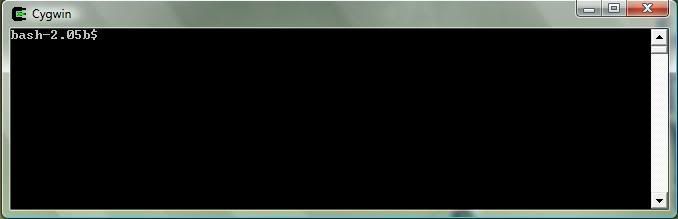
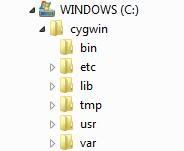
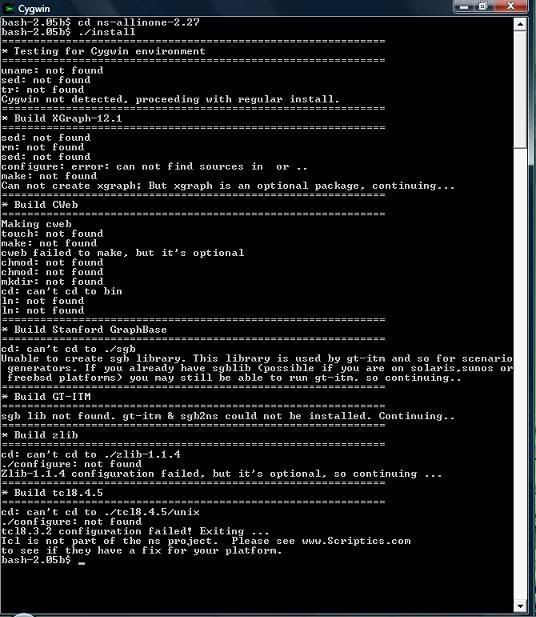
 . THanks nhiều
. THanks nhiều 